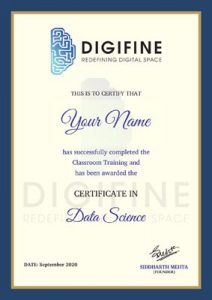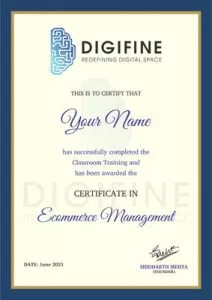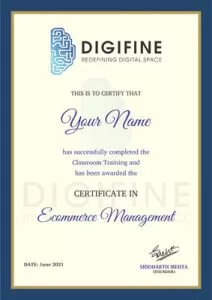GRADUATE GRAPHIC DESIGN
PROGRAM IN MUMBAI
- 100% Placement Guarantee
- Professional Certifications
- Unique Modules
- Expert Faculty
Softwares Covered:














GRADUATE GRAPHIC DESIGN PROGRAM
IN MUMBAI
With the graduate program at Digifine graphic design institute in Mumbai, you will be able to master all the essential tools and graphic design softwares through interactive assignments and live projects. The globally recognized courses with comprehensive modules will give you incredible industry exposure and you can get practical training from highly experienced faculty at these graphic design classes. At Digifine, get access to basic and advanced knowledge that will help you advance your career in graphic designing.
get jobs at the top graphic design agencies in Mumbai
with softwares like Figma, InDesign, Adobe Photoshop, Adobe Illustrator
including portfolio-building, resume-building & mock interviews
industry-recognized courses designed by international standards
learn through live projects and a hands-on approach to gain industry exposure.
industry experts with years of expertise in the graphic design field
multiple recognized graphic design certificates on course completion
Digifine is here to help you even after you have graduated from the institute. Get the best guidance without hesitation from friendly and encouraging trainers at any time.
Graphic Design Graduate Program In Mumbai Course Modules
Our In-house Trainers:

- 10+ years of design experience
- Creative director at Adbizit
- Worked as a web & graphic designer and motion graphics specialist.

14+ years of experience in graphic design
Worked with several firms all across Mumbai including Maac, Arena, Kirti Institute, & more.
Why choose Digifine for a Graphic Design Institute in Mumbai?
The graduate program at Digifine graphic design institute in Mumbai comes with in-depth and unique modules and more than four professional softwares including – Figma, InDesign, Adobe Photoshop & Adobe Illustrator. Choosing Digifine for your graphic design classes means that you will learn from a 20% theoretical and an 80% practical approach. Your training will be supplemented by live projects and global exposure which will help you master all the crucial graphic design skills. What better way to advance your career than receive a 100% placement guarantee as well as professional certifications and post-course support.
What will I Learn?
With the graduate program at Digifine graphic design institute in Mumbai, you will be able to master all the essential tools and graphic design softwares through interactive assignments and live projects. The globally recognized courses with comprehensive modules will give you incredible industry exposure and you can get practical training from highly experienced faculty at these graphic design classes. At Digifine, get access to basic and advanced knowledge that will help you advance your career in graphic designing.
FAQs:
Digifine offers globally recognized graphic designing classes that have a comprehensive syllabus which is designed by industry experts and is at par with international standards.
Definitely! Anyone with a willingness to learn can register for graphic design classes at Digifine.
A good graphic designing professional must possess a wide range of skills including, but not limited to – Drawing, Wireframing, Prototyping, Animation, Video Editing, Audio Editing, Motion Graphics, Rotoscoping, Motion Tracking, etc. Digifine Academy is the best graphic design institute in Mumbai offering courses that cover all of these aspects and equip you with the top industry-relevant skills and tools.
The program isn’t necessarily too hard or easy. Throughout your graphic designing classes, you will be given several assignments as well as trained on how to approach them effectively. Digifine is the best graphic design institute in Mumbai that aims to make you a competent and confident professional who is capable of overcoming hardships and advancing their career. If you have the dedication, creativity and willingness to learn, then Digifine’s graduate graphic design classes will be an extremely rewarding and valuable experience for you.
If you wish to study graphic design at an advanced and professional level, then Digifine graphic design institute in Mumbai has a graduate course for the duration of around 6 months is the perfect fit for you.
Graphic Design is one of the most dynamic fields in today’s digital era. Due to this, the demand for skilled digital marketers has shot up tremendously. After doing the graduate course at Digifine graphic design institute in Mumbai, through our 100% placement guarantee, you will have great career prospects and can find highly rewarding job opportunities at some of the top graphic design agencies in India.
Absolutely! Digifine offers you a 12 months no-cost EMI option to pay your course fees comfortably.
After the completion of your graduate program at the best graphic design institute in Mumbai, you will receive a 100% placement guarantee from Digifine. If you are a complete fresher, you can expect a package of around 2.5 – 5.5 LPA, which can vary or go higher depending on your work experience and interview performance.
Graphic Design is not a degree but rather a certification course that is globally recognized and given by one of the best graphic design institutes in Mumbai.
Yes, you can attend the graphic design classes offered by Digifine in the online mode as well.
Who can enroll for the Graduate Program at Digifine Graphic Design Institute in Mumbai?
Whether you are a school or college student, working professional, entrepreneur or are simply interested in learning graphic design, the Graduate program at Digifine Graphic Design Institute in Mumbai is designed to be well-suited for all your needs. Digifine’s graphic design classes are taught by highly experienced faculty who train you right from the basics and patiently guide you through the advanced tools and concepts. Become a competent graphic designer by mastering the top graphic design softwares as well as getting the relevant exposure and certifications.
How Can I Make a Career in Graphic Design?
The ever-evolving digital world is brimming with new ideas and trends and with this, the demand for innovation and creativity has surged beyond limits. In such an age, skilled graphic designers have become increasingly sought-after professionals. With a 100% placement guarantee and multiple professional certifications, Digifine is the best graphic design institute in Mumbai. It offers globally recognized courses consisting of comprehensive modules taught by industry experts who train you on four industry-relevant graphic design softwares. Not only this, but Digifine’s graphic design classes also give you a lot of global exposure that can help you step into the industry with confidence.